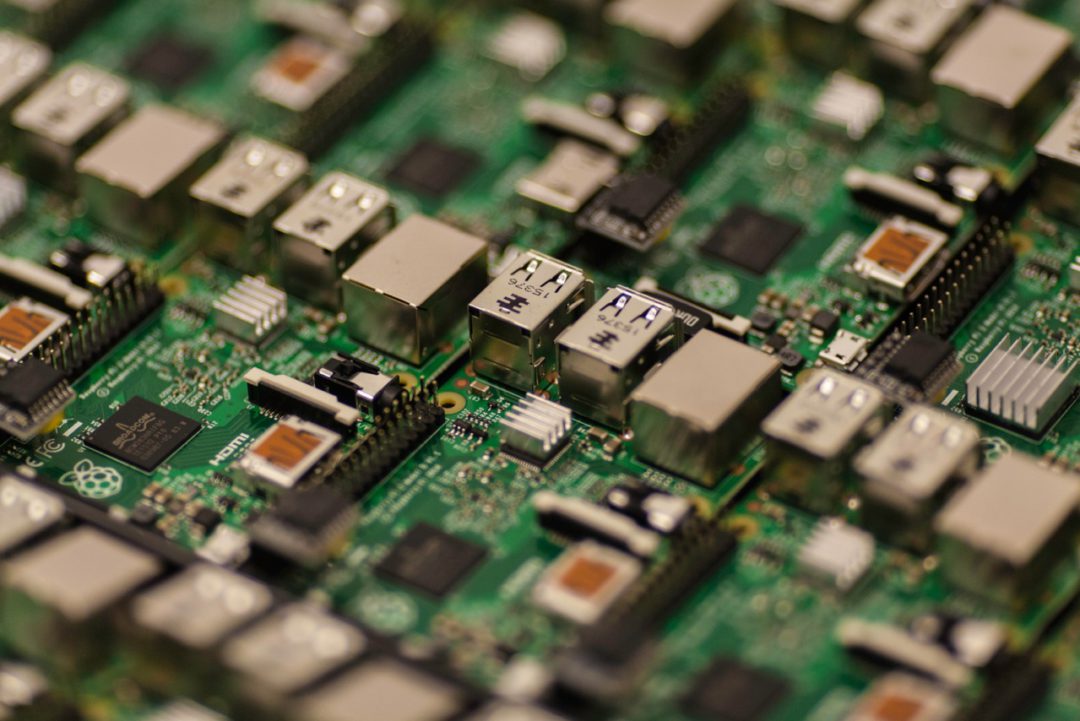Any problem with the USB flesh drive? When it connects to a computer, the pc doesn’t recognize it or it says “unreadable”? Don’t panic: this doesn’t mean that you lost all your data.
First, it must be said that USB pen drives do not demagnetize: they are not magnetic devices, but electronic peripheral devices in which the data are registered on flash data storages contained in the pen drive itself. If some problems are observed by connecting the driver to the computer, it means that something impedes the USB key to work naturally, but the damages, in reality lie, somewhere else.
Many are the possible reasons that can cause a malfunctioning of the hardware. In addition to the purely physical issues, such as the wreckage of the USB cable or the fall of the pen drive itself in a liquid – there isn’t always a remedy –, at least two more factors can obstruct the reading or use of a pen drive. The loss of data is consequent to it.
The damages to the file system and to the firmware are risky. These types of damages are normally caused by sudden jumps of power, electrostatic charges coming from a wrong use of the USB key. The premature removal of the pen drive from the computer can be one of those. Sometimes it can come from the wear of the driver over time, in addition to the overwriting of new data on the old ones repeatedly.
What can be done for the cases listed here above? The way is to restore the correct functioning of the pen drive and the backup of the data throughout some procedures suitable for all. There are many software up to free download able to solve quickly the damages related to USB keys and to guarantee the recover of the data apparently lost. It’s enough to install them on the pc, connect the damaged pen drive to it and follow the illustrated procedure. It’s easy to find programs suitable for both operating systems: Windows and MacOs.